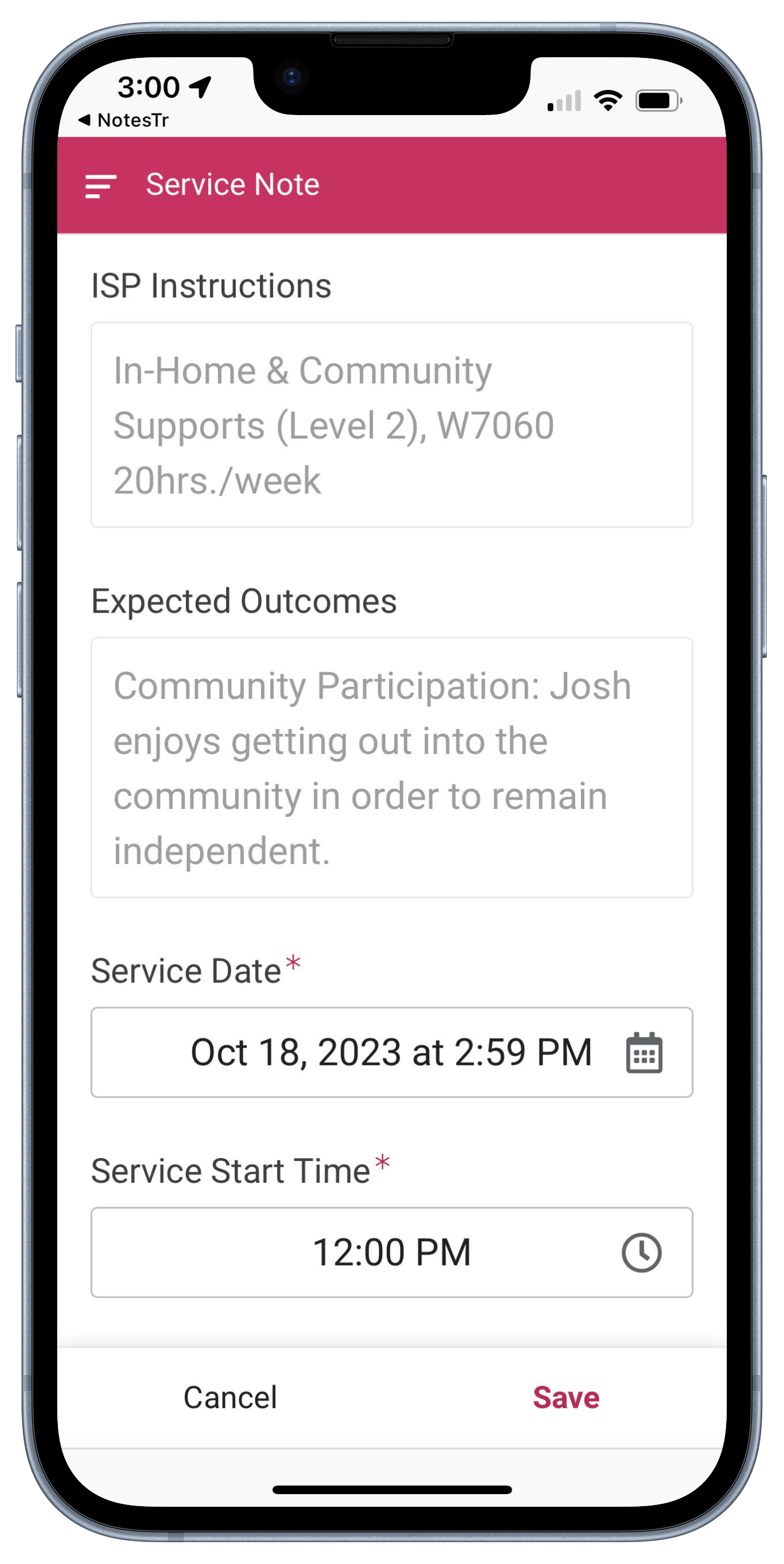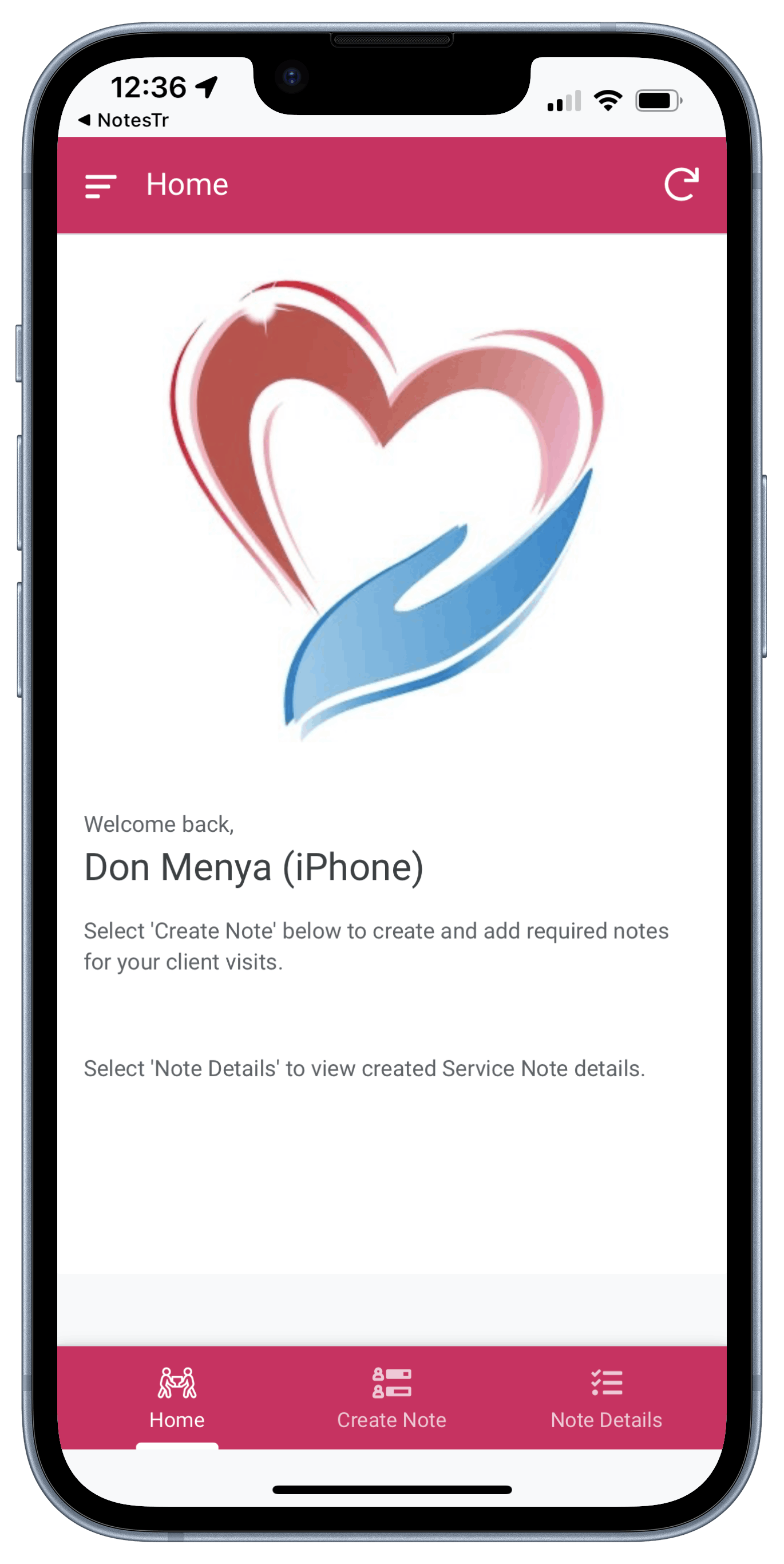
Software for High Quality Care Assurance & Compliance
From a day-to-day oversight perspective, the NotesTr App and Portal ensure ongoing care assurance and compliance at the point of care.
At the completion of a home visit, caregivers log into the easy-to-use App, select their assigned client and then type-in (or dictate) Service Note details summarizing support services provided. Details also include Goal-Outcome recordkeeping.
Caregivers then electronically sign the day's Note. The app automatically logs the date, time and the device's GPS location.
Back at the Home Office, managers or supervisors can immediately view in real-time, posted Service Notes.
In terms of operational efficiency, using the app and portal provides significant time and cost-savings.
Use of an App also eliminates the need to go out and collect paper logs and forms, followed by painstakingly tabulating performance outcomes and manually manipulating the data into spreadsheets.
Managers using the NotesTr Portal have access to comprehensive reports using filters to obtain performance data that tracks client progress towards meeting goals and outcomes in a process that is needed for ongoing reporting compliance and billing.