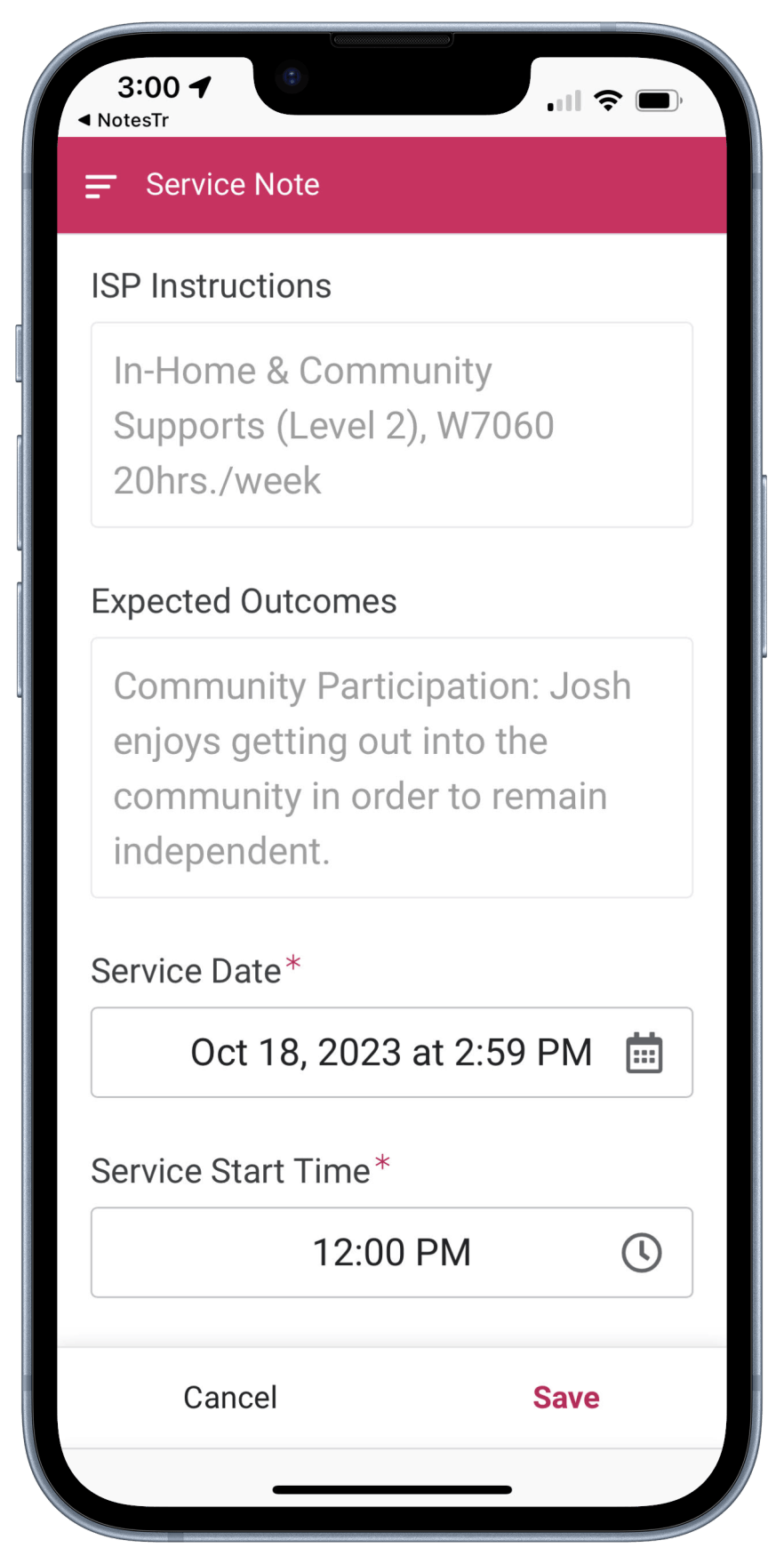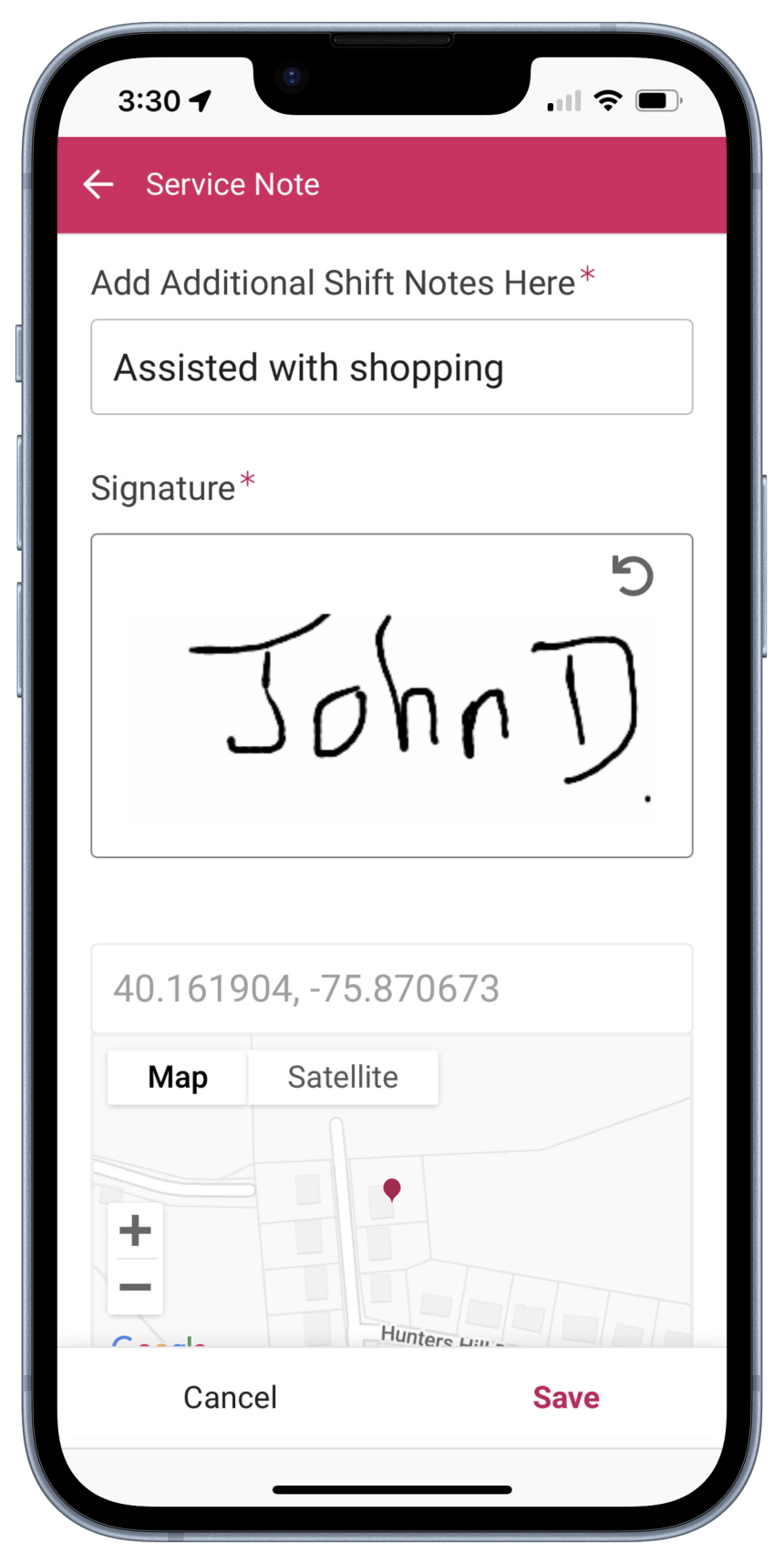NotesTr Mobile App
Service Notes
The Service Notes Mobile App is used by Caregivers to document key site visit support details.
Caregivers or direct care professionals can create and submit care notes directly into the mobile app on-the-go. Capturing notes quickly following a visit enables the ability to capture shift details accurately while fresh in the mind.
As the responsibility for overseeing and paying for caregiving services shifts to Maintenance Care Organizations (MCOs), there is an important requirement to document daily support services provided.
Using the NotesTr portal gives administrators the ability to include key items inside patient profiles that can be viewable by a caregiver. Examples include ISP goals and expected outcomes.
The App assures compliance with timely and accurate service note recording.
The solution is paperless with caregivers using smart phones to enter service notes.
The solution is easy-to-use, requiring minimal training and time to get started using the app.