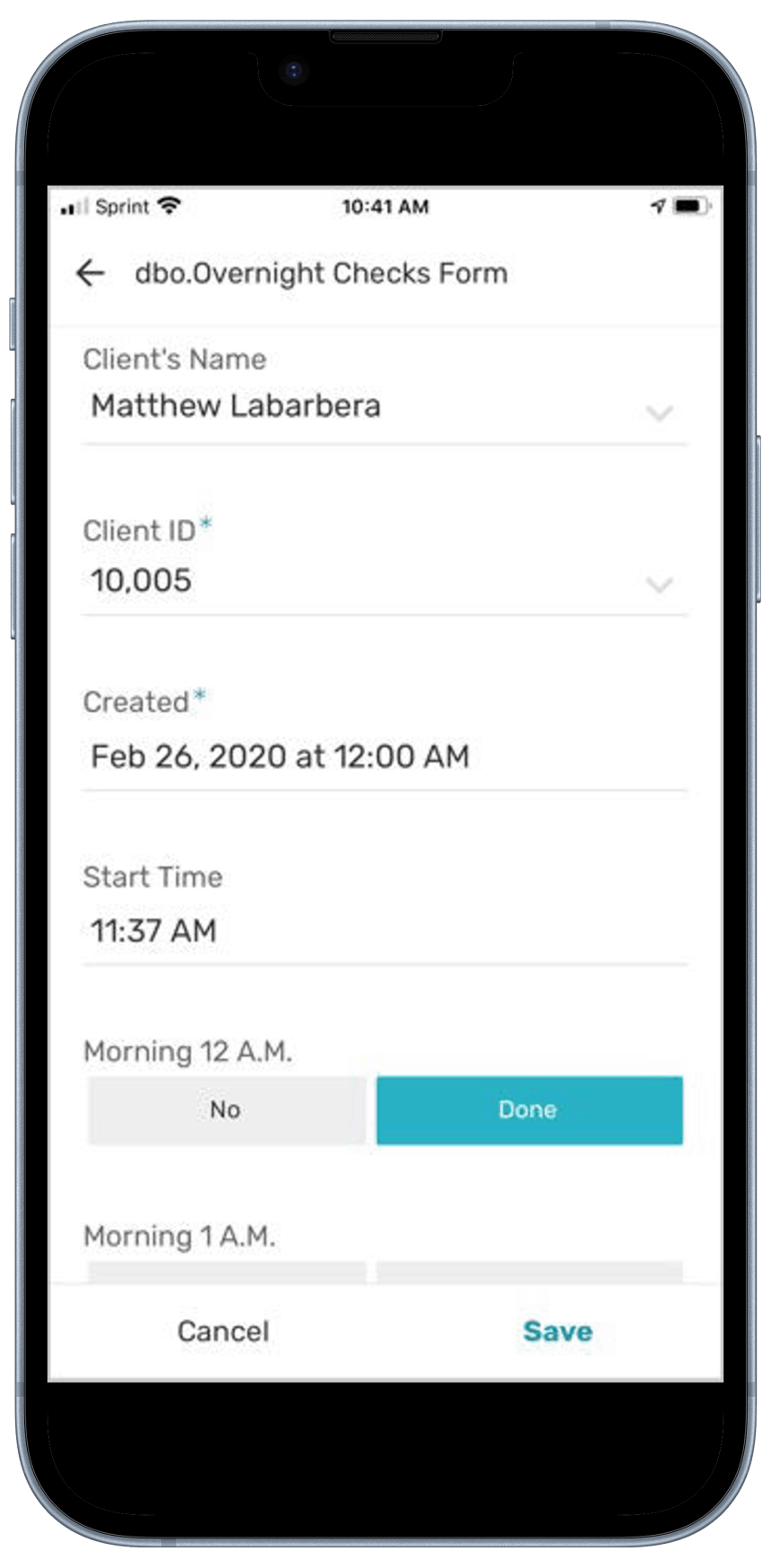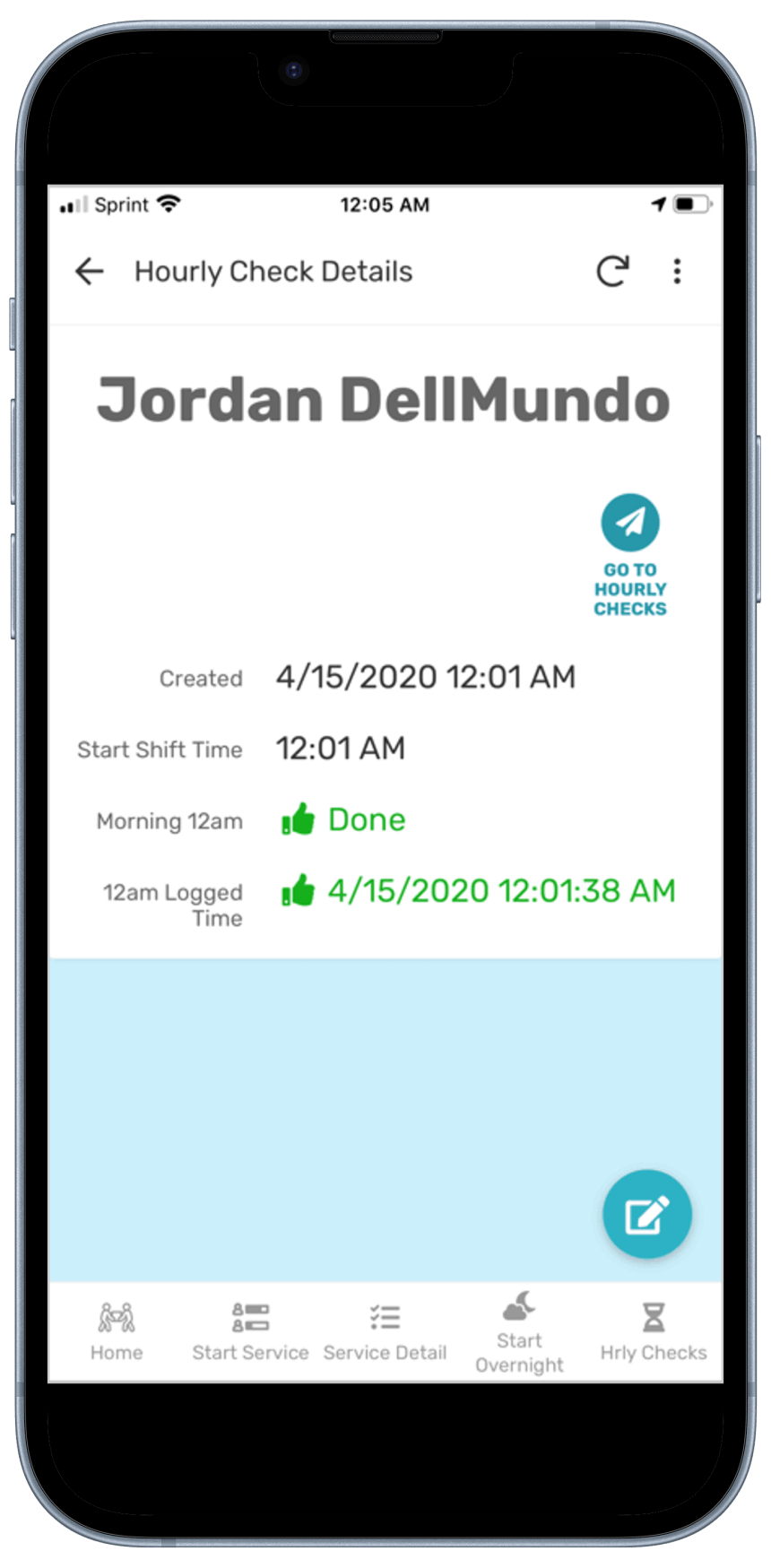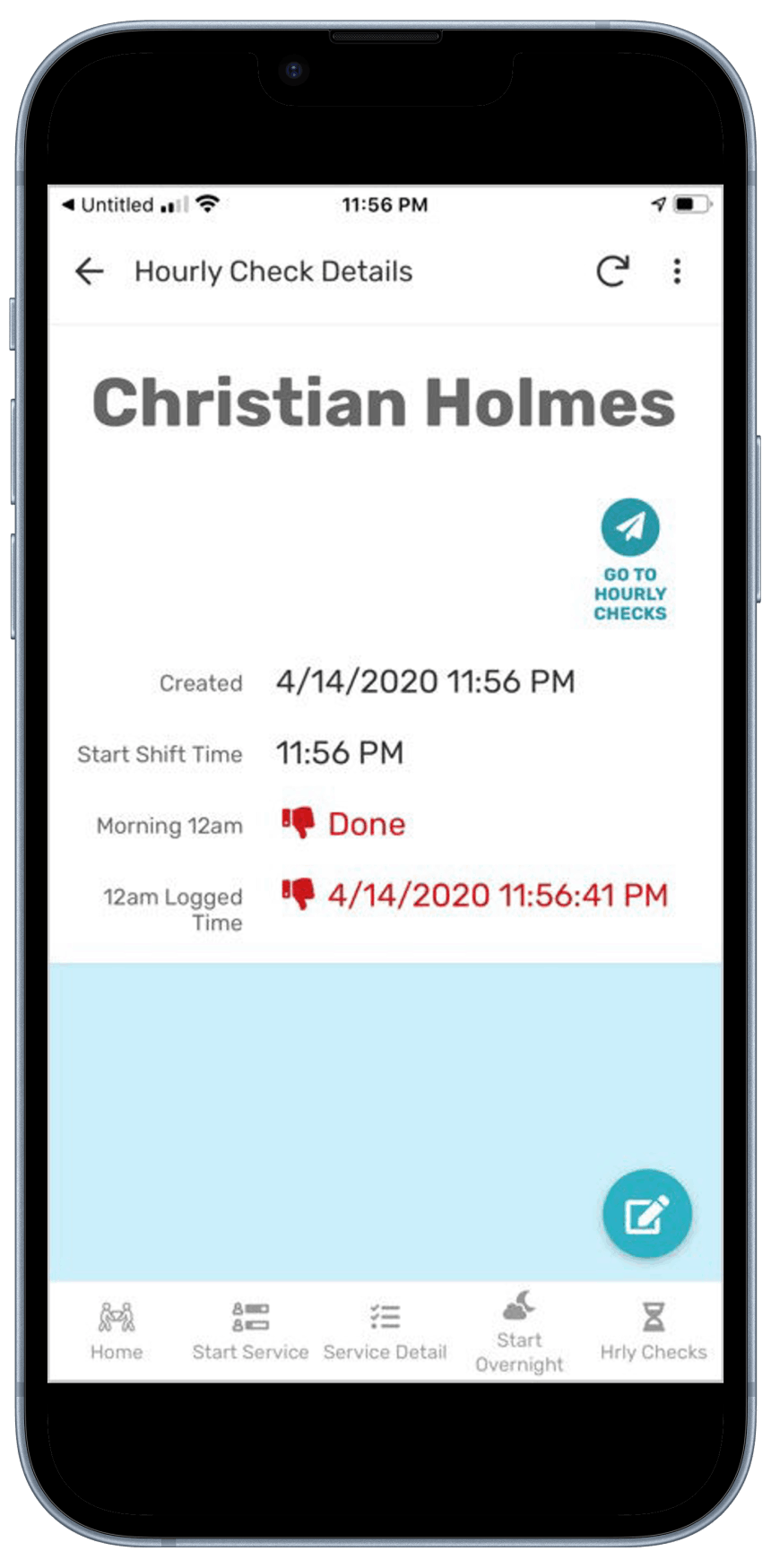NotesTr Mobile App
Overnight 'Awake' Check-Ins
The NotesTr App provides an effective tool to ensure that caregivers or direct care staff are awake throughout the night.
There is a concern by regulators and Managed Care Organizations (MCOs) that caregivers or direct care professionals may not be awake throughout the night during overnight shifts.
MCOs want to know that a Policy exists explaining how Caregiving companies ensure overnight awake status for their employees.
What typically happens today?
No physical checks are done. In some cases, the requirement is being supported with paper logs which do not accurately report the time a log entry is made. Some organizations use phone call-ins or text messaging to track a caregiver's 'Awake' status.
Using the NotesTr portal gives administrators the ability to include key items inside patient profiles that can be viewable by a caregiver. Examples include if a client requires toileting at a specific time or a bedside turn, this information can be included inside the app.